
In this article I'll be doing something which is not related to programming but it plays a vital role in increasing the ranking of your site. This is important to all the web developers and they should focus on SEO ranking as well.
Goal
In this SEO audit guide, you’ll learn and understand about:
- What is an SEO audit?
- SEO Audit Checklist
- Manual VS Automated SEO Audits
Implementing a search engine optimization audit (SEO Audit) of your website is essential for many understandings. Here are the ways you can go about:
- You can distinguish problematic areas that need improvement and create an action plan to rectify them.
- A decent SEO audit will grip your website up-to-date with the latest advancements in search marketing and on top of the game.
Before going deep into the details on how to achieve a website SEO audit, it is crucial to understand the meaning of it and what to expect as a conclusion.
What is an SEO audit?
An SEO audit is a method for evaluating the search engine friendliness of a website in certain areas. The foremost goal of an SEO audit is to help you optimize a website so that it can attain higher rankings in the search engine results.
While there are numerous tools, you can use to SEO audit a website, the best way to perform SEO audit is either perform the audit by following an SEO audit guide (this guide in this case) or hire an SEO Auditor to do the SEO auditing for you.
The SEO auditor will manually interpret the website and come up with suggestions of the things which needs to be fixed (because it is wrong) and which needs to improve so that the performance of the site in search engines is improved.
Why is SEO Audit Important?
Technology changes very quickly, and things also get changed rapidly in the SEO industry, and the technique which is working today may not work in 6 months from now. Every year Google makes thousands of updates/changes to their ranking algorithm, and an SEO auditing will help you stay in sync.
It is, therefore, necessary to perform regular SEO audits (at least twice a year) to assure that your website is up-to-date with the latest technical developments.
Tools needed for the SEO audit:
Before we dive into the SEO audit processes, there are a few tools that you'll want to try to help make this whole process go as smoothly as possible. Are they required to improve your site from an SEO audit point-of-view? Not necessarily – but they will make the process far more accessible and more effective. Here are some of the best SEO audit tools I've been using:
- Google PageSpeed Insights
- Google's Structured Data Testing Tool
- Google Analytics
- Google Search Console
- GT Metrix
- SERP Simulator
SEO Audit Checklist
As we have now understood why SEO is essential, let’s see how you can perform your website SEO audit.
Earlier this year I started my blog and understood the need of SEO audit. I started exploring SEO audit I came up with several actions that cover almost everything you need to check to assess the SEO readiness of your website/blog.
My SEO audit checklist is complete, and it includes everything you need to know to perform a manual SEO audit.
- Step 1: Check for Google Penalties.
- Step 2: Perform a Technical SEO Audit.
- Step 3: Perform an On-Page SEO Audit.
- Step 4: Perform an Off-Page SEO Audit.
- Step 5: Perform a Social Media Audit.
Step 1: Check for Google Penalties
The first step in the process of auditing is to check whether Google penalizes/punishes your website. Your site rankings will be negatively affected if your website is under a manual or algorithmic penalty.
If there is any penalty, then the first things you need to do is to find out.
- When the penalty was imposed
- Why your website was penalized.
Once you finally find out, then you can create an action plan to correct the issues and remove the penalty. Fixing the penalties should be one of the top priority of your audit.
Step 2: Perform a Technical SEO Audit
The second step in the process of auditing is to do a careful and thorough review of your website, starting with Technical SEO.
Here are the lists of technical SEO checklist which you need to make sure that search engines can locate and index your pages without any issues/errors.
Technical SEO Checklist
Here are a few Technical SEO checklists on which you should focus.
Is your website/blog registered with Google search console?
All website should be registered with Google Search console. If not registered then register it in a priority.
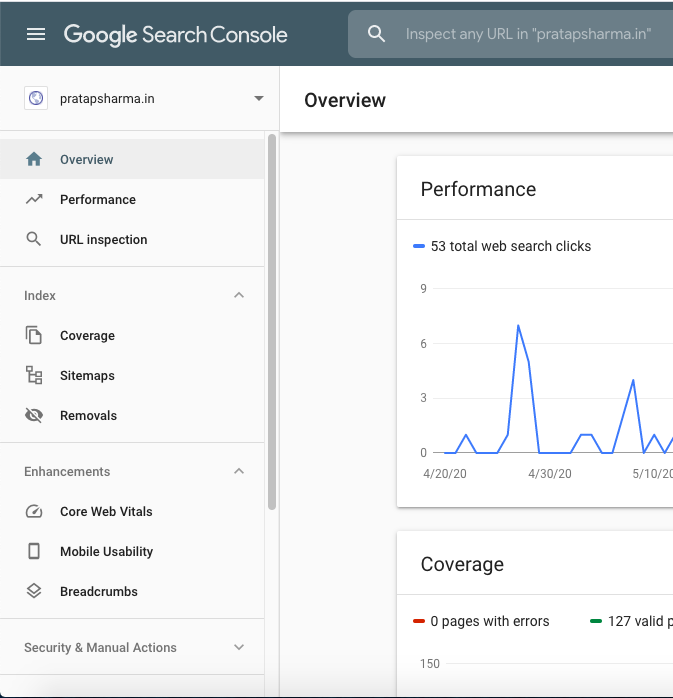
Google search console is a free search console tool provided by Google which gives reports, updates, information to webmasters about their websites.
Google Search Console will give anything that Google knows about your site, which is available in the various tool options and reports.
- Several pages which are submitted to Google and how many pages are indexed.
- Your website ranking for each keyword.
- Which keywords generated Google traffic.
- Security or other indexing issues.
- Mobile usability issues
- Your website performance.
- And many others.
Have you specified a preferred domain in Google Search Console?
Google considers websites https://www.example.com and https://example.com as two different websites. So you need to specify your preferred domain.
Check if your robots.txt file and Robots Meta Tags are optimized.
All websites have a robots.txt. It tells search engine crawlers which pages should be accessible. It also helps in avoiding overloading your site with requests.
Have you Checked Site Speed & Mobile Page Issues
Not only has Google published that page speed is officially a ranking determinant, but loading speed and mobile page display issues are easy to recognise and can have a great impression on your bottom line. Pages that load within two seconds have an average bounce rate of up to 8%, while pages that take more than five seconds to load have a bounce rate of up to38%.
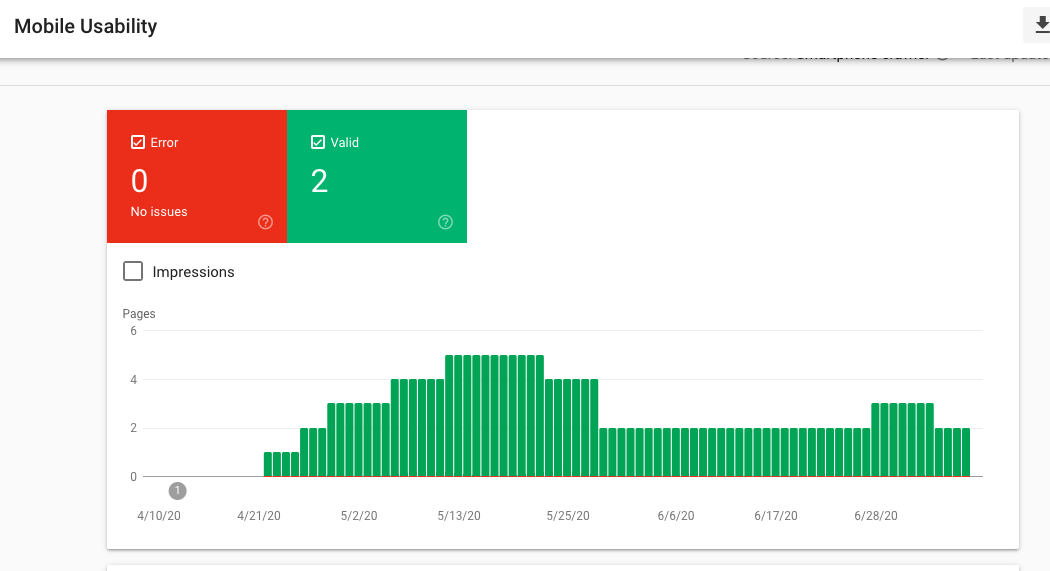
Do you have SEO Friendly URLs?
SEO friendly URL is very essential. Avoid using underscores or spaces in the URLs. There are two types of URLs, but the second URL is proper, and it should be followed. Non-optimized/improper URL: http://www.test.com/123/badformattedurl/123456 Optimized and proper URL: http://www.test.com/this-is-a-good-formatted-optimized-url
Is the breadcrumb menu activated?
A breadcrumb is a small menu usually located at the top of a website, used as a navigational aid. It gives the path to go from the current page back to the homepage; it also helps users navigate back to the homepage from any page by following the menu links.

Have you enabled structured data?
Addition of structured data, you help Google understand the context and meaning of your content, and this creates additional ranking benefits. In recent times structured data is a very trending topic and will continue to be for years to come.
Have you set a canonical URL for all your pages?
A canonical URL helps Google identify the essential pages of a website, and webmasters can use it to deal with duplicate content issues.
Is your 404 Page Optimized?
When a page which the user is looking for in your website is not found then, a 404 page is displayed to the user. A well-optimized 404 page is good for continuous and smooth user experience, and it’s easy to optimize.
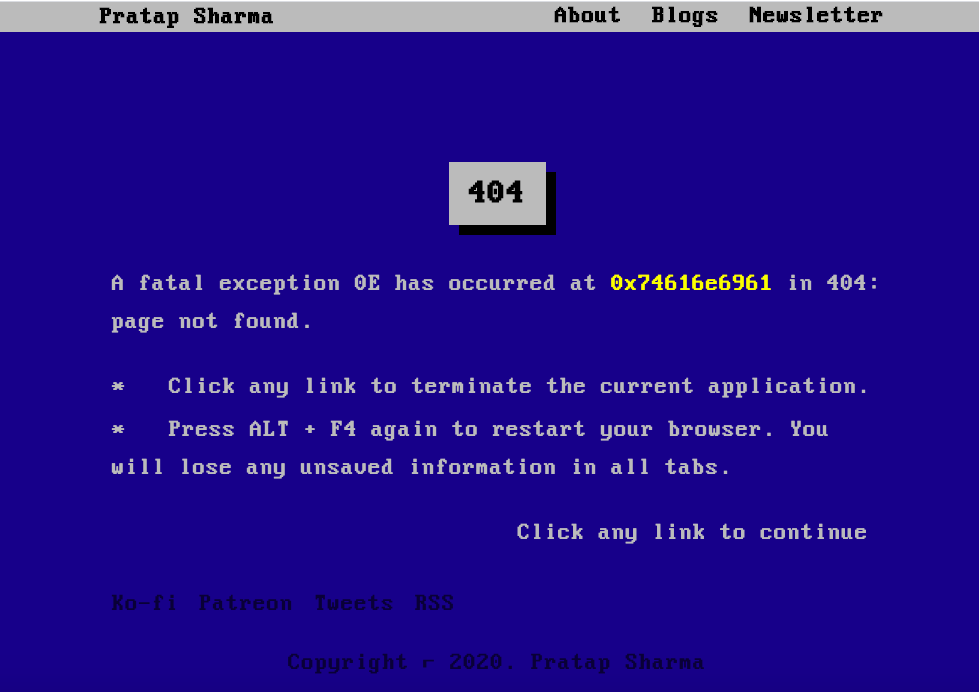
Is the XML Sitemap optimized?
An XML sitemap is an RSS feed where a list of all your website pages are placed that Google needs to know about. CMS like WordPress, gatsby etc. generates it. Google knows from your website Sitemap which all pages to be indexed. It should not contain all your website pages but only the ones that are important for your website.
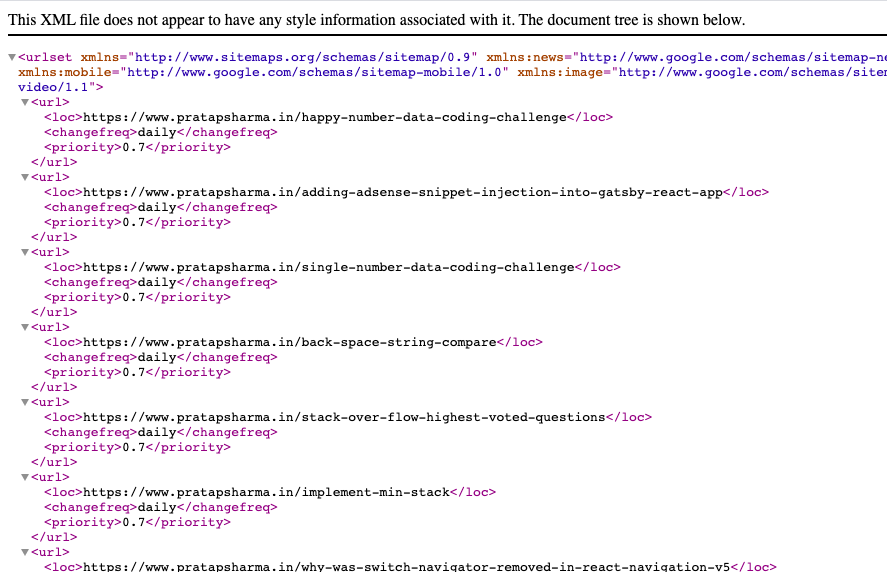
Is your website HTTPS secured?
Https in SEO is a known ranking signal. Which means that websites having SSL certificate or secure certificate have an advantage over non-secure or sites without https. If you haven't added an SSL certificate to your site then adding it should be in the top of the list.
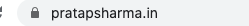
Is your website fast enough?
A one second elay in mobile load time can impact mobile conversion by upto 20%.
Talking to clients, handling web site page speed is one of the most challenging tasks at least for non-technical users. Unfortunately, the speed of the website is also one of the most important SEO factors and has to be addressed successfully. The faster the site, the better the SEO ranking.
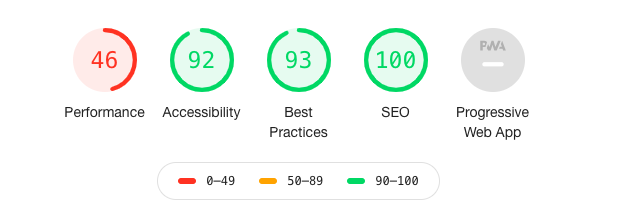
Is your website mobile friendly?
As the number of mobile device users is increasing rapidly, you should also focus on the responsiveness of your website. Is your website fast on mobile devices too? Loading of your site in a mobile device should not take longer than 3-5 seconds. There are websites not yet optimized for mobile, and this translates to a loss of traffic and rankings.

Step 3: Perform an On-Page SEO Audit
Once you are finished with analyzing and fixing all issues with the technical SEO audit, then the next step of audit is to deal with the content quality of your website. Many audits cover this part only.
On-Page SEO is the most crucial section of the SEO Audit.
On-Page SEO Audit Checklist
Check and Optimize your titles and descriptions.
Titles and description for each pages has to be unique and should be within a specified size. The user should be able to tell what the page is about from the title, description.
Check your headings, text and links formatting.
Make sure that your site has properly formatted H1 tag and you don’t just have plain text in your pages. Any text should be formatted appropriately using H1 (for the main title) and H2 (for the main headings), bold and italics for the crucial parts, lists where necessary, etc.
Check if your Content SEO is unique.
Unique content on your website is what brings your ranking higher. You can use Plagiarism checker to check all your pages for uniqueness. If you find any duplicate content then you'll have to remove or de-index these pages.
Check your Internal link structure.
Internal link structure connects the contents and it give Google an idea of the structure of your website. Linking your website pages together is useful for both search engines and users.
Check Image SEO
Images are useful components for making a web page more comfortable to read and more attractive to social media (especially Pinterest and Instagram). Still, they can work against your SEO efforts if they increase the loading time of a page. You need to check three things when it comes to images to improve SEO rankings:
- Image filenames should be indicative of what the image is about. You may also use keywords in the filename, but overdoing can also affect the SEO.
- Images should have an SEO Optimized ALT text defined.
- All photos should be compressed to minimize the size. In case you are using a lot of images/pictures on your website, you may need to use a content delivery network (CDN).
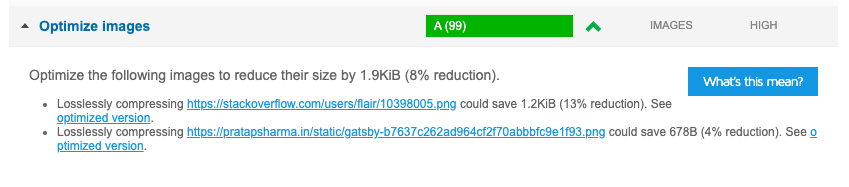
Check for proper use of banner ads.
Since a few years ago, Google has started penalizing websites that have too many ads above the fold.
Check for broken links.
Broken links are wrong for the user experience and thus not good from an SEO perspective.
Check for User-friendliness
A user-friendly website is very complicated to get as it is challenging to know if the site is user-friendly or not as it entirely depends on the type of website and how it is designed, it also depends on the kind of user who is visiting it; there are a few checks you can make:
- Is the 404-page friendly? Does 404-page show up when a user types a wrong URL?
- Are the users able to find what they want is less than three clicks?
- Is the main menu clearly defined?
- Are the Site content and ads easily distinguishable?
- Is the interface consistent across all pages?
- Does it have a user sitemap?
Step 4: Perform an Off-Page SEO Audit
Off-Page SEO(Off-Site SEO) refers to actions taken outside of your website to impact your rankings within search engine results pages. It is also a technique which you can use to promote your website across the Internet. It is also known as link building.
Off-Site SEO checklist
There are only three items in the checklist, namely natural link, manually build links and self-created link. A bit of analysis has to be done before having a clear picture of your off-site SEO current state.
- Natural links: They are editorially given without any action on the part of a page owner. For example, a travel blogger adding a link to a post that points toward their favourite travel destination is a natural link.
- Manually built links: They are obtained through conscious link-building activities. It is mainly accomplished by getting users to link to your website or asking influencers to share your blog content.
- Self-created links: They are created by adding a backlink in a forum, blog comment signature, or a press release with optimized anchor text.
Evaluate your incoming links and identify toxic links
You can find out about your incoming requests either by using a tool called SEMRUSH or by using the ‘Links’ section from Google Search console.
While analyzing your incoming links report, make sure you can answer the following questions:
- The number of unique domains that are linked to you.
- Number/List of domains considered as trusted domains.
- Several links that are pointing to your home page and number of links pointing to your internal pages.
- The most incoming links.
- Percentage of the links which are keyword based.
- ‘toxic score’ of each link.
Depending on the results, you may have to take some improving actions, so make sure that these are incorporated in your action plan.
Step 5: Perform a Social Media Audit
It’s challenging to endure online without owning a proper social media presence. You should never depend only on search marketing. If you neglect social media presence, then it’s like putting all your money in one single Stock, and your risk of losing is higher.
Social Medida is a main source of your incoming traffice. So it is equally important to have a Social Media Audit.
Regularly check your site report using tools like Gt Metrix

Manual VS Automated SEO Audits
Manual SEO Audits
- Industry Standards: Lets you evaluate the website in terms with what is trending in your industry. Only human intrusion can tell if a website needs to undergo such changes or not based on the business and the industry.
- UI/UX Efficacy: Running a manual audit will tell if a website has any UI which can be optimized. UI such as the count of CTAs on the home page, the position of the CTAs on a page, information on the footer.
- Website indexing: A manual audit helps in recognising which pages should be indexed for SEO and which should not. Pages with more critical information such as detail, product, info, privacy policy, disclaimer, terms and conditions, blogs should be indexed as compared to pages with trivial details like login, forgot password, etc.
- Domain Duplicity: It helps you check whether your website is working on multiple versions such as http, https or www.
- Optimization Recommendations: Manual SEO audit can give optimization suggestions for your website based on the in-depth manual analysis of technical prospects such as XML sitemap, internal linking, mobile view, footer information, content, navigation etc.
Automated SEO Audits
- Industry Standards: Have predefined functionalities and rules to test every website, irrespective of the industry your business belongs to.
- UI/UX Efficacy: The same cannot be obtained using Automatic SEO Audit.
- Website indexing: An automated audit tool usually checks the indexing status of the web pages but is not intelligent enough to index the pages which come later in the customer journey such as the 'checkout' page, 'thank you' page, 'add to cart' page, 'order list' page.
- Domain Duplicity cannot be obtained in an automatic SEO Audit.
- Optimization Recommendations: Automated tool runs on algorithms designed which just spot an errors in your web page and cannot make recommendations to fix them.
Conclusion
Congratulations to all those who have made it to this point. If you follow the instructions above, it is practically sure that you will improve your rankings and organic traffic levels of your website. This is the first time I'm writing non-technical. I hope this article will help newbies like me to improve their SEO Ranking.
If you liked the article, feel free to share it to help others find it!
You may also follow me on LinkedIn and X
💌 If you’d like to receive more tutorials in your inbox, you can sign up for the newsletter here.

Discussions