
Rust is a powerful and expressive programming language that is designed to provide safe and efficient low-level control over system resources. One of the key features of Rust is its macro system, which enables developers to define powerful code-generation tools that can be used to simplify repetitive or boilerplate code.
In Rust, macros are defined using the macro_rules! macro. This macro allows developers to define custom syntax extensions that can be used to transform code at compile-time. In this blog, we will explore the macro_rules! macro in detail and look at some examples of how it can be used to simplify Rust code.
Introduction to macro_rules!
The macro_rules! macro is used to define macros in Rust. It takes a set of pattern matching rules as input and generates code that matches those rules. Macros defined using macro_rules! are called declarative macros, as opposed to procedural macros, which are defined using Rust's proc_macro API.
Here is a basic example of a macro_rules! macro:
macro_rules! say_hello {
() => {
println!("Hello, world!");
};
}
fn main() {
say_hello!();
}
This macro defines a say_hello! macro that expands to a println!("Hello, world!"); statement. When the say_hello! macro is called in the main function, it expands to the println! statement and outputs "Hello, world!" to the console.
The syntax of the macro_rules! macro consists of a set of pattern matching rules separated by commas. Each rule consists of a pattern and a corresponding template. The pattern specifies the syntax that the macro matches, and the template specifies the code that is generated when the pattern is matched.
Basic Patterns
The macro_rules! macro supports a wide range of pattern matching features that enable developers to define complex macros that can handle a variety of input syntaxes. Here are some basic pattern matching features that can be used in macro_rules! macros:
Literals
Literals can be matched using their exact value:
macro_rules! match_literal {
($val:expr) => {
if $val == 42 {
println!("The answer to life, the universe, and everything!");
} else {
println!("Not the answer.");
}
};
}
fn main() {
match_literal!(42);
match_literal!(13);
}
In this example, the match_literal! macro matches an expression and outputs a message based on whether the expression is equal to 42.
Identifiers
Identifiers can be matched using the $name:ident syntax:
macro_rules! identity {
($name:ident) => {
fn $name(x: i32) -> i32 {
x
}
};
}
identity!(foo);
fn main() {
println!("{}", foo(42));
}
In this example, the identity! macro defines a new function with the specified name and returns the input argument. The foo function is defined using this macro, and then called in the main function.
Repetition
Repetition can be matched using the $name:tt* or $name:tt+ syntax:
macro_rules! repeat {
($($name:ident),*) => {
$(fn $name(x: i32) -> i32 { x })*
};
}
repeat!(foo, bar, baz);
fn main() {
println!("{}", foo(42));
println!("{}", bar(13));
println!("{}", baz(7));
}
In this example, the repeat! macro defines three functions (foo, bar, and baz) using the repetition syntax. The macro generates code that defines each function and returns the input argument. The functions are then called in the main function.
Matching Nested Patterns
macro_rules! macros can match nested patterns using the $name:pat syntax:
macro_rules! match_tuple {
(($x:expr, $y:expr)) => {
println!("x = {}, y = {}", $x, $y);
};
}
fn main() {
let tup = (3, 4);
match_tuple!((tup.0, tup.1));
}
In this example, the match_tuple! macro matches a tuple expression and extracts its two components using the $x:expr and $y:expr syntax. The macro then generates code that prints the values of x and y.
Advanced Patterns
In addition to the basic pattern matching features discussed above, macro_rules! macros also support a number of advanced features that enable developers to define more complex macros. Here are some examples:
Guards
Guards can be used to add additional conditions to pattern matching rules:
macro_rules! match_guard {
($val:expr) => {
if let Some(x) = $val {
if x % 2 == 0 {
println!("even");
} else {
println!("odd");
}
} else {
println!("none");
}
};
}
fn main() {
let opt_even = Some(2);
let opt_odd = Some(3);
let opt_none: Option<i32> = None;
match_guard!(opt_even);
match_guard!(opt_odd);
match_guard!(opt_none);
}
In this example, the match_guard! macro matches an expression of type Option<i32> and checks whether its value is even or odd using a guard condition.
Matching Multiple Patterns
Multiple patterns can be matched using the | operator:
macro_rules! match_multi {
($val:expr) => {
if let Some(x) = $val {
if x == "foo" || x == "bar" {
println!("matched foo or bar");
} else if x == "baz" {
println!("matched baz");
} else {
println!("matched something else");
}
} else {
println!("none");
}
};
}
fn main() {
let opt_foo = Some("foo");
let opt_bar = Some("bar");
let opt_baz = Some("baz");
let opt_qux: Option<&str> = None;
match_multi!(opt_foo);
match_multi!(opt_bar);
match_multi!(opt_baz);
match_multi!(opt_qux);
}
In this example, the match_multi! macro matches an expression of type Option<&str> and checks whether its value matches one of several possible strings using the | operator.
Nested Macros
macro_rules! macros can be nested inside other macros to create more complex syntax extensions:
macro_rules! outer {
($x:expr) => {
inner!($x + 1);
};
}
macro_rules! inner {
($y:expr) => {
println!("{}", $y);
};
}
fn main() {
outer!(1);
}
In this example, the outer! macro calls the inner! macro with an expression that is one greater than its input. The inner! macro generates code that prints the value of its input.
Conclusion
In summary, macro_rules! macros are a powerful feature of Rust that allow developers to define their own syntax and abstractions. With careful use and testing, macros can be a valuable tool for code generation and DSLs.
Learn More
- Generate signed or released apk file from react-native
- Why was SwitchNavigator removed in React-Native using React Navigation V5?
- How to handle keyboard avoiding view in React-Native
Please let me know if there's anything else I can add or if there's any way to improve the post. Also, leave a comment if you have any feedback or suggestions.
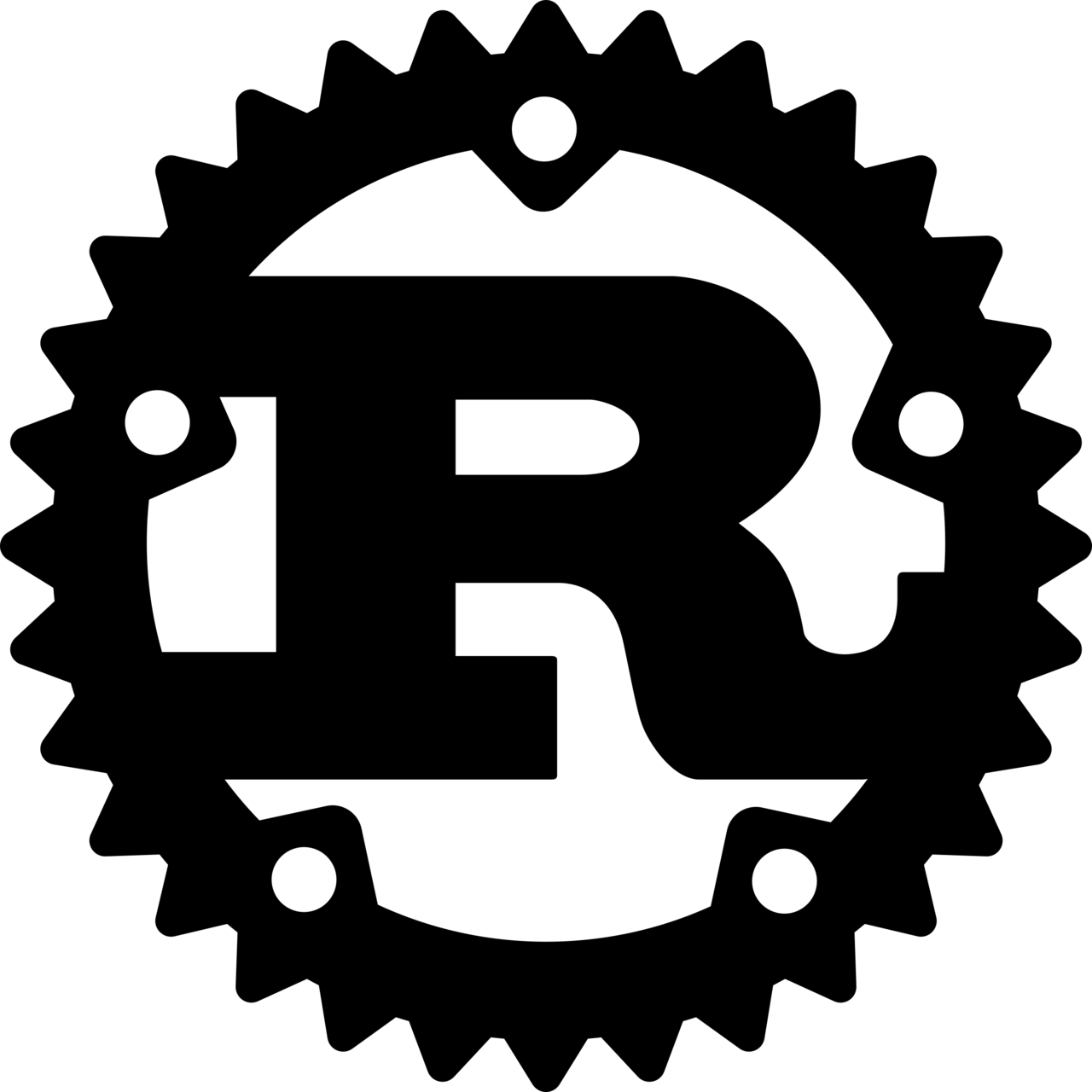
Discussions